1lorannen
For now, we're going to keep one on-going thread for all Android app bugs. If you're having trouble with the Android app, post about it here. The more details you can give us, the better (i.e. device type, Android version).
iOS app bugs should not be posted here. Create a new Bug Collectors thread if you're having trouble with the LT iOS app.
Main Android app Talk thread: https://www.librarything.com/topic/259440.
iOS app bugs should not be posted here. Create a new Bug Collectors thread if you're having trouble with the LT iOS app.
Main Android app Talk thread: https://www.librarything.com/topic/259440.
2civitas
Bug: Book's Comment Field Doesn't Render Markup
For example: bold is displayed as: <b>bold</b>
Android App: Version 1.0 (build 19)
Android Version: Android M (Marshmallow 6.0.1)
phone: Samsung Galaxy J3 Sky
See the screen shot:

For example: bold is displayed as: <b>bold</b>
Android App: Version 1.0 (build 19)
Android Version: Android M (Marshmallow 6.0.1)
phone: Samsung Galaxy J3 Sky
See the screen shot:

3conceptDawg
Thanks. We're already looking at this but it's good to get a solid report with a good set of examples.
4lorannen
Woops, >3 conceptDawg: beat me to the punch!
5FortFairfieldLibrary
Downloaded to Samsung SM-T377V Verizon 6.0.1 tablet. The app will not scan a bar code.
6FergusS
Sorry - posted on other thread before realising this one was for bugs.
I'm having an issue with camera upside down when scanning cover, and movements to align reversed (move left to get image to move right etc). Nexus 5X Android 7.1.2.
I'm having an issue with camera upside down when scanning cover, and movements to align reversed (move left to get image to move right etc). Nexus 5X Android 7.1.2.
7lorannen
>6 FergusS: Thanks for reporting. Looks like there might be something with the Nexus 5X—we'll try to get this fixed!
8lorannen
>5 FortFairfieldLibrary: Can you give us some more details about where the problem is in scanning? Have you tried multiple barcodes, tried changing the lighting? Are you scanning on a flat surface?
9civitas
>2 civitas: Bug: Book's Comment Field Doesn't Render Markup
In build 20, it now seems the markup has been stripped from the text prior to display. Unfortunately, gone also are all the line control characters. The result is a blob of unformatted text.
edit (6/21): A closer look shows some of the markup is rendered, but not all. Italic is there, but bold and line control characters are gone. Also rendered correctly are links (not shown in this example)
Android App: Version 1.0 (build 20)
Android Version: Android M (Marshmallow 6.0.1)
phone: Samsung Galaxy J3 Sky
See the screen shots:
Left: Chrome App (OK) Right: LT App (build 20)
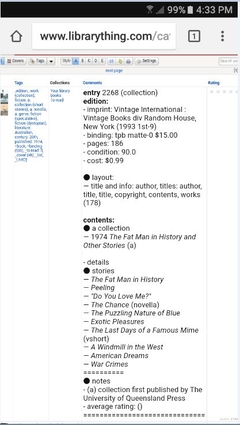

In build 20, it now seems the markup has been stripped from the text prior to display. Unfortunately, gone also are all the line control characters. The result is a blob of unformatted text.
edit (6/21): A closer look shows some of the markup is rendered, but not all. Italic is there, but bold and line control characters are gone. Also rendered correctly are links (not shown in this example)
Android App: Version 1.0 (build 20)
Android Version: Android M (Marshmallow 6.0.1)
phone: Samsung Galaxy J3 Sky
See the screen shots:
Left: Chrome App (OK) Right: LT App (build 20)
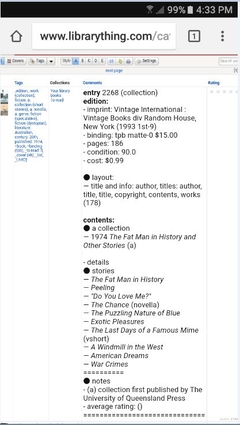

10conceptDawg
THere's a new beta version available that has multiple bug fixes/improvements.
I've created a new Talk thread to keep up with releases and announcements for the app.
LTApp Android Updates/Announcements
Not sure if we'll use the same thread for multiple announcements or one for each update...kinda depends on the traffic.
I've created a new Talk thread to keep up with releases and announcements for the app.
LTApp Android Updates/Announcements
Not sure if we'll use the same thread for multiple announcements or one for each update...kinda depends on the traffic.
11civitas
>9 civitas: Bug: Book's Comment Field Doesn't Render Markup
>10 conceptDawg: new beta version available ...
From the new announcement thread:
HTML within comments, private comments, and reviews is now displayed correctly.
The comments field's HTML still isn't being displayed correctly - see the screen shot above. The same is true of the private comments field as well.
Android App: Version 1.0.1 (build 21) beta
Android Version: Android M (Marshmallow 6.0.1)
phone: Samsung Galaxy J3 Sky
>10 conceptDawg: new beta version available ...
From the new announcement thread:
HTML within comments, private comments, and reviews is now displayed correctly.
The comments field's HTML still isn't being displayed correctly - see the screen shot above. The same is true of the private comments field as well.
Android App: Version 1.0.1 (build 21) beta
Android Version: Android M (Marshmallow 6.0.1)
phone: Samsung Galaxy J3 Sky
12FortFairfieldLibrary
Yes, and have also downloaded a separate barcode app, to double check my tablet/camera, and it works fine.
I tried multiple books, in daylight laying on a flat table right here in the library.
I can see the barcode, in the box, but many times it's blurry, especially ones with book covers.
No matter how close or distant it never clears up. With the barcode app, I just have to adjust the distance.
I've taken some screenshots, but not sure how to upload them here.
I tried multiple books, in daylight laying on a flat table right here in the library.
I can see the barcode, in the box, but many times it's blurry, especially ones with book covers.
No matter how close or distant it never clears up. With the barcode app, I just have to adjust the distance.
I've taken some screenshots, but not sure how to upload them here.
13JerryMmm
>12 FortFairfieldLibrary: you can use the junk drawer on your home page, either in unused or some other section of the home page you've put it on.
14civitas
>12 FortFairfieldLibrary: No matter how close or distant it never clears up
What version and build number of the App are you using? This sounds like a problem that an earlier version was having.
If you go to the Home page => Account page and look at the LibraryThing logo at the bottom, the Version and build number will be just under it.
What version and build number of the App are you using? This sounds like a problem that an earlier version was having.
If you go to the Home page => Account page and look at the LibraryThing logo at the bottom, the Version and build number will be just under it.
15FortFairfieldLibrary
Version 1.0.4 build 21
Signed up for the beta version, to get the update. I do get a bit better results, but still far from the ease shown on the video.
I found if I am right over the barcode when I hit the scanner button for each book, it focuses better and I get a 1 or 2 books out of 5 reading.
If the scanner is already open, and then go over the bar code, it's blurry and never focuses. I have to go back to the add books page, hit the scanner again while over the next book.
I can't just go from book to book
Here how the bar code looks in Librarything app - http://pics.cdn.librarything.com/picsizes/38/0c/380c2b0f7be080a636e4f326f51434b4...
and
http://pics.cdn.librarything.com/picsizes/fd/67/fd6748b5817bb77636d36326f51434b4...
This is how a scan looks with the generic barcode scanner app - http://pics.cdn.librarything.com/picsizes/f2/9d/f29daba65100105636e61326f51434b4...
http://pics.cdn.librarything.com/picsizes/9d/0f/9d0fc044502b327636e69326f51434b4...
Signed up for the beta version, to get the update. I do get a bit better results, but still far from the ease shown on the video.
I found if I am right over the barcode when I hit the scanner button for each book, it focuses better and I get a 1 or 2 books out of 5 reading.
If the scanner is already open, and then go over the bar code, it's blurry and never focuses. I have to go back to the add books page, hit the scanner again while over the next book.
I can't just go from book to book
Here how the bar code looks in Librarything app - http://pics.cdn.librarything.com/picsizes/38/0c/380c2b0f7be080a636e4f326f51434b4...
and
http://pics.cdn.librarything.com/picsizes/fd/67/fd6748b5817bb77636d36326f51434b4...
This is how a scan looks with the generic barcode scanner app - http://pics.cdn.librarything.com/picsizes/f2/9d/f29daba65100105636e61326f51434b4...
http://pics.cdn.librarything.com/picsizes/9d/0f/9d0fc044502b327636e69326f51434b4...
16gilroy
If I had a focus issue when trying to scan a barcode, I always drew the phone back until the barcode looked clear, then lowered it slowly until the phone focused and found it.
I also frequently stumbled across barcodes that weren't ISBN codes.
I also frequently stumbled across barcodes that weren't ISBN codes.
17conceptDawg
>15 FortFairfieldLibrary: What device type/Android version are you using?
18lwbooklover
I'm having the same problems as FortFairfieldLibrary. I downloaded the app from the Play store today and have not been able to get it to scan once. I've tried with flash off and on, in sunlight, under lamp, etc. I've tried books, CDs, and DVDs. No luck.
The app is Version 1.0 Build 19.
I'm using an AT&T Samsung Galaxy S7. Android Version 7.0
The other barcode scanners on my phone work. This is the only one not working.
The app is Version 1.0 Build 19.
I'm using an AT&T Samsung Galaxy S7. Android Version 7.0
The other barcode scanners on my phone work. This is the only one not working.
19JerryMmm
Have you tried taking a picture of the barcode with proper focus, then switching to the scanner?
20AmishTechie
I went to Google Play to get the app. It gave me version 1.0 r 19 Using Samsung ON5 Android 6.0.1
I was having problems with the focus. I did twenty books just fine, then no matter what i did it would not focus.
I join the Beta users and updated to V 1.0.1 r 21
Okay... The first time I used this version it worked fine. Then if I stopped or did anything else, it stopped focusing. I went to my other scanning software, used it once. It focused. Then went back to the app and it worked fine as long as I was careful to not loose focus. If I did, then I had to start over.
Keep you posted.
I was having problems with the focus. I did twenty books just fine, then no matter what i did it would not focus.
I join the Beta users and updated to V 1.0.1 r 21
Okay... The first time I used this version it worked fine. Then if I stopped or did anything else, it stopped focusing. I went to my other scanning software, used it once. It focused. Then went back to the app and it worked fine as long as I was careful to not loose focus. If I did, then I had to start over.
Keep you posted.
21civitas
>9 civitas: civitas: Bug: Book's Comment Field Doesn't Render Markup
>11 civitas: Bug (continued)
Some (most?) of the markup is being rendered correctly. In particular, links are now correct (not shown in the example. I have a lot of them in my comments)
Still problematic though, is that <b>bold</b> doesn't show up and all the line control characters are gone.
I've added a note to entry 9.
>11 civitas: Bug (continued)
Some (most?) of the markup is being rendered correctly. In particular, links are now correct (not shown in the example. I have a lot of them in my comments)
Still problematic though, is that <b>bold</b> doesn't show up and all the line control characters are gone.
I've added a note to entry 9.
22conceptDawg
Thanks for the feedback. We'll work on getting focus and html fixed.
23mdow
I’m having trouble with using the scanner to add DVDs. I’ve added books very easily (yay!) but when I scan the barcodes on my movie collection nothing comes up. I can, however, add DVDs by manually typing the ISBN printed above the barcode. It's not a lighting issue (books successfully scanned in the same lighting conditions).
Moto G Play 4
Android 6.0.1
Moto G Play 4
Android 6.0.1
24jjwilson61
>23 mdow: Whatever the barcode on a DVD is it isn't an ISBN, which stands for International Standard Book Number. It's probably a UPC. Maybe UPCs work when searching on Amazon but I think the app probably detects if the barcode is a valid ISBN and if it isn't it rejects it.
25lorannen
>24 jjwilson61: Not quite. UPCs on DVDs and CDs should scan. I had a bunch of my own movies cataloged this way at one point.
>23 mdow: Can you give us some examples of specific DVDs you're running into this problem with? I noticed my older ones don't always scan properly.
>23 mdow: Can you give us some examples of specific DVDs you're running into this problem with? I noticed my older ones don't always scan properly.
26FortFairfieldLibrary
Samsung SM-T377V Verizon 6.0.1 tablet as stated in my first post. The tablet is less than 3 months old.
27mdow
>25 lorannen: I have tried DVDs of Braveheart, Stranger Than Fiction, Moonstruck, and a Harry Potter box set purchased last November
Edited to add: I have build 19, and the Google Play Store says there aren't any updates. I tried on another handful of movies, ranging from Chicken Run to Breakfast at Tiffany's to Casino Royale, and the app did nothing when presented with the barcodes. They were in focus, but no result came up.
Edited to add: I have build 19, and the Google Play Store says there aren't any updates. I tried on another handful of movies, ranging from Chicken Run to Breakfast at Tiffany's to Casino Royale, and the app did nothing when presented with the barcodes. They were in focus, but no result came up.
28Zathera
I have a Samsung Note 10.1 Tablet
Model number: GT-N8013
Android Ver1sion 4.1.2
Kernel version 3.0.31-813049
dpi@SWDB4807 #1
SMP PREEMPT Fri Sep 18 21:08:55 KST 2015
Build Number JZO54K N8013UEUC0I1
The app loaded just fine, and works well. However, I cannot scan with it.
I was able to scan with the app from my Android phone. The same books did not work on the tablet.
Any suggestion would be welcome.
Model number: GT-N8013
Android Ver1sion 4.1.2
Kernel version 3.0.31-813049
dpi@SWDB4807 #1
SMP PREEMPT Fri Sep 18 21:08:55 KST 2015
Build Number JZO54K N8013UEUC0I1
The app loaded just fine, and works well. However, I cannot scan with it.
I was able to scan with the app from my Android phone. The same books did not work on the tablet.
Any suggestion would be welcome.
29conceptDawg
>28 Zathera: When you say you can't scan with it, do you mean that the scanner never starts? or that it just doesn't pick up the barcode correctly? Or what?
30resuttor76
I have an ellipsis 8hd and am having a scanning problem. I place the barcode in the scan window and nothing happens. I can add books to my library manually. Editing is working fine also. Scanning seems to be the only issue at the moment. Just talked to the owner of the Book Haven in Prescott Valley, AZ and she showed me how to use the scan app correctly. I was not using the barcode on the inside front cover of the older paperback books. Hope that helps.
31conceptDawg
>30 resuttor76: We are working on some fixes to the scanning function. It seems that it is having problems focusing on some devices.
32ricgerace
Misidentified book.
I used the app to scan 'Go Set A Watchman' 9780062409850 this morning, testing to see if the app would recognize a duplicate. The app scanned the code and identified the book as 'To Kill A Mockingbird' which is in my library as 9780062420701. I deleted the entry, which was marked as a duplicate, and repeated the process three times, with the same result each time.
Snappy, fast little app, and I look forward to finishing entering my library into LT, but this behavior gives me pause. Is it the app or is it me?
Ric Gerace
Cape Cod
I used the app to scan 'Go Set A Watchman' 9780062409850 this morning, testing to see if the app would recognize a duplicate. The app scanned the code and identified the book as 'To Kill A Mockingbird' which is in my library as 9780062420701. I deleted the entry, which was marked as a duplicate, and repeated the process three times, with the same result each time.
Snappy, fast little app, and I look forward to finishing entering my library into LT, but this behavior gives me pause. Is it the app or is it me?
Ric Gerace
Cape Cod
33lorannen
>32 ricgerace: Can you tell us what type of device and Android version you're using? Also, check what data sources you've selected in Account under "Add to Catalog: Sources"—it sounds like somebody's got some bad data out there, if I had to guess the cause of this issue.
34davidgn
I think I might know who, as well...
https://www.amazon.com/s/ref=nb_sb_noss?url=search-alias%3Daps&field-keyword...
https://www.amazon.com/s/ref=nb_sb_noss?url=search-alias%3Daps&field-keyword...
35civitas
>32 ricgerace: ... scan 'Go Set A Watchman' 9780062409850 ... [got] ... 'To Kill A Mockingbird'
>33 lorannen: it sounds like somebody's got some bad data
>34 davidgn: I think I might know who, as well...
The proximate cause does seems to be bad Amazon data. My app shows Amazon as the source for this ISBN. If you go to Amazon and do a search, it returns two books in this order: Go Set A Watchman / To Kill A Mockingbird.
But there may to be an App related issue too. When scanning, the App evidently takes the last item from the returned list. I've noticed this as a source of error when testing the scanner.
An example: scanning the ISBN 0-940450208 The Leatherstocking Tales, Volume I ... the App selects an entry from a German library cataloged under the title The pioneers, or, The sources of the Susquehanna a descriptive tale. The ISBN is correct but the title isn't (it's actually a portion of the sub-title). The entry came from Overcat. Note: this Library of America volume has 73 entries in Overcat, the selected entry number is 62. The reason I think that the App may be taking the last entry is that 62 is suspiciously close to the programmer friendly number 64, such as would be a reasonable default size of a container to hold the result of database query. I am of course guessing here.
Another example (I don't recall the book) the App selected the last of six Amazon entries: the first four were correct, but the last two were bad.
What's the solution?
- take the first entry - Amazon may already order by most probable (another guess on my part)
- try to figure out a best entry
- treat the scan as a keyboard entry and just display the list of possibilities (my preference)
- declare it a feature of high-speed entry by scanner.
>33 lorannen: it sounds like somebody's got some bad data
>34 davidgn: I think I might know who, as well...
The proximate cause does seems to be bad Amazon data. My app shows Amazon as the source for this ISBN. If you go to Amazon and do a search, it returns two books in this order: Go Set A Watchman / To Kill A Mockingbird.
But there may to be an App related issue too. When scanning, the App evidently takes the last item from the returned list. I've noticed this as a source of error when testing the scanner.
An example: scanning the ISBN 0-940450208 The Leatherstocking Tales, Volume I ... the App selects an entry from a German library cataloged under the title The pioneers, or, The sources of the Susquehanna a descriptive tale. The ISBN is correct but the title isn't (it's actually a portion of the sub-title). The entry came from Overcat. Note: this Library of America volume has 73 entries in Overcat, the selected entry number is 62. The reason I think that the App may be taking the last entry is that 62 is suspiciously close to the programmer friendly number 64, such as would be a reasonable default size of a container to hold the result of database query. I am of course guessing here.
Another example (I don't recall the book) the App selected the last of six Amazon entries: the first four were correct, but the last two were bad.
What's the solution?
- take the first entry - Amazon may already order by most probable (another guess on my part)
- try to figure out a best entry
- treat the scan as a keyboard entry and just display the list of possibilities (my preference)
- declare it a feature of high-speed entry by scanner.
36ricgerace
I'm using an LG Stylo 3, Android version 7.0.
I can't find the "Add to Catalog: Sources" item you mention.
I can't find the "Add to Catalog: Sources" item you mention.
38gilroy
>36 ricgerace: >37 djchase:
In the App, tap on the "Account" button. The Add to Catalog:Sources should be about midscreen, listing either Libraries or Amazon.
In the App, tap on the "Account" button. The Add to Catalog:Sources should be about midscreen, listing either Libraries or Amazon.
39lorannen
>37 djchase: Which problem? You didn't reply to a specific thread, and this is a catch-all for all Android app bugs (for now). You can reply to a thread by typing the right arrow ">" followed by the number of the post you're replying to, with no space between the two.
40leyshon
I have a Blackberry Classic which will run Android apps. However, when I try to download the Librarything app from Google Play, the only option is Install which does not work for me. I need to download then install.
Any suggestions for solving this problem?
Any suggestions for solving this problem?
41lorannen
>40 leyshon: Waiting for confirmation from developers, but I'm pretty sure the app doesn't work on Blackberry, I'm afraid. If I understand correctly, Blackberry has it's own OS, and the app is for Android devices.
42davidgn
>40 leyshon: You could try this guide: http://www.trustedreviews.com/opinions/how-to-install-android-apps-on-a-blackber...
43conceptDawg
Some blackberry devices DO run Android (albeit their own flavor of Android, much like every other manufacturer). Unfortunately, we don't have one of these BB devices to test on so I can't say why it's not installing. We aren't doing any filtering of devices on our end and if it shows up on the store as ready to install then it should install without issue. We don't do that part of the supply chain.
Unlike iOS where we pretty much have every single device type to test on there's just no way that we can have every one of the, literally, thousands of devices that the app is available to run on for Android.
Unlike iOS where we pretty much have every single device type to test on there's just no way that we can have every one of the, literally, thousands of devices that the app is available to run on for Android.
45conceptDawg
We are working on some fixes for the scanner focusing problems on some devices. We should be ready to beta test those later this evening.
46Stevil2001
HTML in reviews now seem to render correctly, with the exception of line breaks-- my multi-paragraph reviews are just one big blob of text!
47RobKates
Frequently when I add books to my library I set tags at the same time. In the app, which is wonderful, there doesn't seem to be a way to set the tags to populate along with the new book. I can go back and adjust later, but would prefer to set the tags at the same time as scanning the books. Is there something I am missing here? Galaxy 5S with 6.0.1.
48lorannen
>47 RobKates: Nope, that's not a bug. We don't currently have the ability to add/edit Tags in the app, but we're hoping to add that down the line.
49leyshon
With regard to my query about using the Librarything app on a Blackberry Classic phone, I found the procedure for setting up my phone at playstoreblackberry.com.
This will only work on newer Blackberry phones using OS 10.1 or higher.
I followed the procedure and the app installed and works beautifully.
Perhaps add this link to the site on the relevant web page for others to use.
This will only work on newer Blackberry phones using OS 10.1 or higher.
I followed the procedure and the app installed and works beautifully.
Perhaps add this link to the site on the relevant web page for others to use.
50gilroy
LT App Build 23 Version 1.0.2
Samsung S8 Verizon (Android version 7.0, Kernel 4.4.16)
Trying to take in covers, and it's limiting the image to the center square of the screen, which is cutting off the image when taken. It's forcing me to hold the phone higher, so my image needs more trimming, thus making for a less clear and clean cover image.
When I had an S4, the image was a full screen image, not limited to the central square.
Samsung S8 Verizon (Android version 7.0, Kernel 4.4.16)
Trying to take in covers, and it's limiting the image to the center square of the screen, which is cutting off the image when taken. It's forcing me to hold the phone higher, so my image needs more trimming, thus making for a less clear and clean cover image.
When I had an S4, the image was a full screen image, not limited to the central square.
51JDEllevsen
I'm unable to scan DVD or Bluray barcodes with the Android app. I can scan book barcodes, although I find the app does this a couple of times before saying it has encountered a problem and has closed.
To avoid problems with reflections on plastic, I remove the DVD's paper insert and scan that on a flat surface.
The scanner is able to focus, but nothing happens. There's no error message; it just doesn't recognise the product or add it to my collection.
I'm in Australia but a lot of my DVDs/Blurays are from overseas, so I don't think this is a region 4 barcode issue.
My Android version is 6.0.1
I've tried updating and reinstalling the app.
To avoid problems with reflections on plastic, I remove the DVD's paper insert and scan that on a flat surface.
The scanner is able to focus, but nothing happens. There's no error message; it just doesn't recognise the product or add it to my collection.
I'm in Australia but a lot of my DVDs/Blurays are from overseas, so I don't think this is a region 4 barcode issue.
My Android version is 6.0.1
I've tried updating and reinstalling the app.
52OysteinH-O
I've found that the app doesn't seem to work well with recent Norwegian books that aren't already on Librarything. I'm able to find the books via the website, for instance by searching by source "BIBSYS (Norway)" or "Bergen folkebibliotek" or "Kristiansand Folkebibliotek".
This exposed something about how your system works that made giving you a good example a bit clumsy: if I try to scan a book that the app doesn't find, then go find it via the website's "Add books" search, I can THEN find the book in the app, even though I didn't actually add them to my library. So I guess you guys add books from search results to your catalog, even if the user searching doesn't.
Anyways, here's the ISBN and barcode for a couple of books that I cannot find via the app. I assume the same is true here, that the moment someone looks it up via the website, they'll also be available in the app. Please let me know if you need more examples. I've not looked them up on the website, so I assume as long as no one does, the app still won't find them.
978-82-02-50099-3
Hilde Lindset - Til Døden
978-82-93-36837-3
Heinz Schilling Marthin Luther: Rebell i en Brytningstid
Image of their barcodes:
http://imgur.com/a/oNpgO
This exposed something about how your system works that made giving you a good example a bit clumsy: if I try to scan a book that the app doesn't find, then go find it via the website's "Add books" search, I can THEN find the book in the app, even though I didn't actually add them to my library. So I guess you guys add books from search results to your catalog, even if the user searching doesn't.
Anyways, here's the ISBN and barcode for a couple of books that I cannot find via the app. I assume the same is true here, that the moment someone looks it up via the website, they'll also be available in the app. Please let me know if you need more examples. I've not looked them up on the website, so I assume as long as no one does, the app still won't find them.
978-82-02-50099-3
Hilde Lindset - Til Døden
978-82-93-36837-3
Heinz Schilling Marthin Luther: Rebell i en Brytningstid
Image of their barcodes:
http://imgur.com/a/oNpgO
53jjwilson61
>52 OysteinH-O: So I guess you guys add books from search results to your catalog, even if the user searching doesn't.
Not quite. Successful library searches are added to the Overcat "source", but the books aren't added to anyone's catalog on LT.
Not quite. Successful library searches are added to the Overcat "source", but the books aren't added to anyone's catalog on LT.
54OysteinH-O
Ah, makes sense. I figured there was a sort of internal Librarything "works" catalog that they got added to, but I guess Overcat sort of works like that.
55MrsMich02
I'm using a Samsung Galaxy S5 with Android 6.0.1 using LT version 1.0.1. Scanner will not scan dvds or cds or any older i.e. 15 yrs book. Works on newer books ok. Little fussy with the focus and needs a rest after say 15. Sound will turn itself on and off randomly. Can add dvd and cd and older by going on desktop site and adding that way
56mdow
>55 MrsMich02: and >51 JDEllevsen: I've had the same problem with DVDs.
57PocketSable
I decided to try barcode scanner today (seeing as how my CueCat seems to have run off somewhere) and I absolutely can't get it to work. It's in perfect lighting, the focus is perfect, the barcode is center but it simply does not take the barcode. I've tried Paperback and Hardcover, new and old. I'm running on Android Lollipop 5.1 on an LG Rebel LTE Phone. I know it's not a problem with my camera as I actually deposit my paychecks from my phone without issue using the camera. It just does not seem to recognize anything as a barcode.
58macacamulatta
Just picked up the android app yesterday. I have never used LibraryThing at all, but I am familiar with cuecat scanning, and will try that on my pc next.
I'm working thru the app from a samsung tablet sm-t310 (4.4.2 operating system). So far, only one book has scanned correctly. I have tried numerous times on mass market paperbacks, outer code, or inside flap code...none are recognized.
One issue with a tablet is the default placement of the reader bar, since it automatically forces a shadow made by the tablet itself over the book being scanned (or not scanned in my case). The shadow creates a distinctly unreadable code, but maneuvering a light source to clear it up still renders the scanner useless so far.
I read upthread that the camera being upside down may be an issue, but flipping my tablet to avoid the shadow, I have no idea if my camera would then be considered upside down since I have only had success scanning the 1 book, and was not paying attention to my method of achieving that.
Will keep trying, and reporting.
Edited to add... Trade paperback equals success.
Mass market paperback no go on the scans.
Need more info on best practices for mmpb scanning or adding
Since I'm new to Librarything, I need to read about general limitations of the site.
I'm working thru the app from a samsung tablet sm-t310 (4.4.2 operating system). So far, only one book has scanned correctly. I have tried numerous times on mass market paperbacks, outer code, or inside flap code...none are recognized.
One issue with a tablet is the default placement of the reader bar, since it automatically forces a shadow made by the tablet itself over the book being scanned (or not scanned in my case). The shadow creates a distinctly unreadable code, but maneuvering a light source to clear it up still renders the scanner useless so far.
I read upthread that the camera being upside down may be an issue, but flipping my tablet to avoid the shadow, I have no idea if my camera would then be considered upside down since I have only had success scanning the 1 book, and was not paying attention to my method of achieving that.
Will keep trying, and reporting.
Edited to add... Trade paperback equals success.
Mass market paperback no go on the scans.
Need more info on best practices for mmpb scanning or adding
Since I'm new to Librarything, I need to read about general limitations of the site.
59MRBruns
Download Build 21 on Samsung tab 4.
Model SM-T23ONU
Android 4.4.2
Kernel 3.10.0-6808427
I can not get the scanner to focus. I tried lighting. Flat surface. Going in and out etc. Download a QR Barcode scanner and it works.
Model SM-T23ONU
Android 4.4.2
Kernel 3.10.0-6808427
I can not get the scanner to focus. I tried lighting. Flat surface. Going in and out etc. Download a QR Barcode scanner and it works.
60Dashbored
Google Nexus 5X
Android 7.1.2
Kernel version 3.10.73-g932ac95a6be
When I select "Your Catalog" from the Home screen or the bottom, I am unable to select (and browse) a specific Collection. I am forced to search within the last Collection to which I added a new book. The only workaround I've found is to go to Cover Explorer and find a book that is in the Collection I am interested in viewing, select it and then select the link for the Collection to which it belongs. The app then displays that Collection and allows me to view it but not search it.
Otherwise, I'm very pleased with the app and love LibraryThing.
Thanks!
Seth Goodman
Android 7.1.2
Kernel version 3.10.73-g932ac95a6be
When I select "Your Catalog" from the Home screen or the bottom, I am unable to select (and browse) a specific Collection. I am forced to search within the last Collection to which I added a new book. The only workaround I've found is to go to Cover Explorer and find a book that is in the Collection I am interested in viewing, select it and then select the link for the Collection to which it belongs. The app then displays that Collection and allows me to view it but not search it.
Otherwise, I'm very pleased with the app and love LibraryThing.
Thanks!
Seth Goodman
61nicole.r.katz
I have an LG Stylo and I can not read any VHS or DVD...it does books just fine
62JDEllevsen
Following on from my last post about not being able to scan DVDs to add to my collection, I've run another update.
This time the error message was 'No books found for the given ISBN (9317731131295)'. I tried another, older DVD and it worked. Go figure.
This time the error message was 'No books found for the given ISBN (9317731131295)'. I tried another, older DVD and it worked. Go figure.
63lorannen
>60 Dashbored: Can you explain a bit more about this? When you say you're unable to view a specific collection, does that mean that you don't see a list of collections to choose from at all, or just that tapping on a collection name does nothing?
>61 nicole.r.katz: and >62 JDEllevsen: Not all DVDs and CDs will be scannable. Especially for those with UPC barcodes (rather than ISBN), our data sources can be a bit hit or miss. Currently, the only source we have for that info is Amazon, and about half of my own DVD collection doesn't turn up any results.
A good way to check and see if it's the app that's the problem (rather than a simple lack of data to pull from, which we can't do much about), is to search Amazon for the barcode, or type the barcode numbers into the Add Books search bar, either on your app, or on the main site. If you don't get any results there, either, then it's no surprise they're not scanning.
>61 nicole.r.katz: and >62 JDEllevsen: Not all DVDs and CDs will be scannable. Especially for those with UPC barcodes (rather than ISBN), our data sources can be a bit hit or miss. Currently, the only source we have for that info is Amazon, and about half of my own DVD collection doesn't turn up any results.
A good way to check and see if it's the app that's the problem (rather than a simple lack of data to pull from, which we can't do much about), is to search Amazon for the barcode, or type the barcode numbers into the Add Books search bar, either on your app, or on the main site. If you don't get any results there, either, then it's no surprise they're not scanning.
64thegreattimsbooklist
Android OS - latest update
LT app - latest update
Samsung Galaxy S6
Same problem as mentioned in post #50
Taking cover pictures while holding the phone in portrait orientation cuts off the top and bottom of the book cover. Even looking at the live image while aiming up the shot, everything looks... squished. As mentioned, holding the phone significantly above the books helps, but then it's not a very clear shot.
Taking cover pics while holding the phone in landscape orientation seems to solve the problem, but then they upload that way too and I can't seem to turn the image 90* to fix it.
LT app - latest update
Samsung Galaxy S6
Same problem as mentioned in post #50
Taking cover pictures while holding the phone in portrait orientation cuts off the top and bottom of the book cover. Even looking at the live image while aiming up the shot, everything looks... squished. As mentioned, holding the phone significantly above the books helps, but then it's not a very clear shot.
Taking cover pics while holding the phone in landscape orientation seems to solve the problem, but then they upload that way too and I can't seem to turn the image 90* to fix it.
65MarkSaleski
Was looking forward to using this to scan CDs. I tried 10 not particularly obscure discs and it found 1.
66kristilabrie
>65 MarkSaleski: Sorry for the trouble. If you were searching Amazon (which is likely for CDs — you can verify which data sources you're searching from your app's "Account" page), we're currently experiencing issues searching Amazon. Please see the thread and Tim Spalding's post here explaining the issue further: http://www.librarything.com/topic/265041#6125750. Basically, we're redirecting all Amazon searches to Overcat for now.
67petervelosy
I am having exactly the same issue with Hungarian books. I can find everything I need when searching the database of the Hungarian National Library, but Overcat or the mobile app finds nothing. It seems to me that I can only add a book from the national library's catalog through the web interface. Why isn't there an option to set the mobile application to use THEIR database instead of Amazon or Overcat?
68gilroy
>67 petervelosy: Well, Overcat is a collection of all successful library searches done for books already in LT. So until someone has added it to the system by a library search, it won't be in Overcat. For the most part, Overcat does have quite a bit.
As for Amazon, I have no clue.
As for Amazon, I have no clue.
70infinitebuffalo
>6 FergusS:, >64 thegreattimsbooklist: - I'm having a similar issue, where I turned my book and phone's camera to get a better picture, but apparently not in the correct direction--- https://www.librarything.com/work/103051/covers/149783177 has uploaded upside-down.
(I've also got the same problem others have mentioned, where having to hold the phone far enough away to get the whole thing in means that the image is fuzzier than I'd like.)
- Would it be possible to add a rotate function, either to the app's camera routine or to the covers section of the website...?
- Is it possible to just use the phone's preferred camera app? I know mine has a rotate function, but whatever LT's using doesn't give that option.
(I've also got the same problem others have mentioned, where having to hold the phone far enough away to get the whole thing in means that the image is fuzzier than I'd like.)
- Would it be possible to add a rotate function, either to the app's camera routine or to the covers section of the website...?
- Is it possible to just use the phone's preferred camera app? I know mine has a rotate function, but whatever LT's using doesn't give that option.
71GoldenValleyCharter
I have an LG Stylo 2 and a Samsung Galaxy Tab S.
I just reinstalled the app yesterday and this morning so it is current.
I assigned barcodes to some of my books yesterday. When I look at my catalog in the app, all of the books have the same barcode and it's nothing like the actual barcodes that were assigned.
On the full site they are correct. If I user the app to navigate to Edit the book then the barcodes are correct. It's only when I look at the collection with barcodes in the Your Catalog section of the app.
I just reinstalled the app yesterday and this morning so it is current.
I assigned barcodes to some of my books yesterday. When I look at my catalog in the app, all of the books have the same barcode and it's nothing like the actual barcodes that were assigned.
On the full site they are correct. If I user the app to navigate to Edit the book then the barcodes are correct. It's only when I look at the collection with barcodes in the Your Catalog section of the app.
72lorannen
This is a very old thread. We now have a category in our bug tracking system for Android-specific app bugs, so please post a new report, rather than adding to this one. Issues now are unlikely to be related to those we ran into when the app was first released!
>70 infinitebuffalo: We're planning to add a rotate option to a future update of the app. In the meantime, you can, indeed, pick from pictures in your phone's gallery, rather than taking a new one in the app. When you hit the camera icon to add a cover, you should see, to the right of the shutter button, an icon that looks like a stack of pictures. Tap on that icon, and that will take you into your gallery.
>71 GoldenValleyCharter: I'm not seeing this error on my device. Is this true for every single book you've entered? What's the barcode that shows up? I assume you're seeing this error on both your devices?
>70 infinitebuffalo: We're planning to add a rotate option to a future update of the app. In the meantime, you can, indeed, pick from pictures in your phone's gallery, rather than taking a new one in the app. When you hit the camera icon to add a cover, you should see, to the right of the shutter button, an icon that looks like a stack of pictures. Tap on that icon, and that will take you into your gallery.
>71 GoldenValleyCharter: I'm not seeing this error on my device. Is this true for every single book you've entered? What's the barcode that shows up? I assume you're seeing this error on both your devices?
73adam.currey
Can you point us to where we can find this?
> We now have a category in our bug tracking system for Android-specific app bugs
> We now have a category in our bug tracking system for Android-specific app bugs
74r.orrison
Post a new message in the Bug Collectors group. After you have posted the message (a bug itself, perhaps?) you can use the (edit) link in the right sidebar to set the category.
75Kou_doT
Hi
For a few days now, my bar code scanner isn't working anymore... Could you possibly help me??
Many thanks in advance
For a few days now, my bar code scanner isn't working anymore... Could you possibly help me??
Many thanks in advance
76lorannen
>75 Kou_doT: As mentioned in >72 lorannen:, this is an old bug report. Please open a new report with more details about the issue you're experiencing.
77Lucianna-AU
"Invalid response from server" is what pops up whenever I try to scan a bar-code and add a book to my library with the LibraryThing Android app.
Samsung Galaxy J7 Star 32 GB
T-Mobile
Android OS - latest update
LT app - latest update
Samsung Galaxy J7 Star 32 GB
T-Mobile
Android OS - latest update
LT app - latest update
78conceptDawg
I'm late to the party in this thread but this should be fixed for you.
79Matosschool
Doesn't scan AT ALL
The app downloads fine and loads my books. I try to scan - it either doesn't scan at all or it scans random parts of the ISBN and then says it can't find the book. I deleted the app. Disappointed with the app and also disappointed that I can't scan using the camera on my computer directly to the website.
The app downloads fine and loads my books. I try to scan - it either doesn't scan at all or it scans random parts of the ISBN and then says it can't find the book. I deleted the app. Disappointed with the app and also disappointed that I can't scan using the camera on my computer directly to the website.
80Matosschool
It started working (I had to delete and redownload) it's still quite slow and I had to scan it sideways...weird.
Anyways, I'll keep trying to get it going.
Anyways, I'll keep trying to get it going.
81Laufwerk4
>79 Matosschool: same here, no scanning at all...?! It did work a while ago.
82VerityOtter
>77 Lucianna-AU: Is there a fix for this? I'm having a similar problem. I can scan bar codes, but instead of getting added to my collection I get a message stating "There was an error retrieving the details. Pull down to refresh and try again." No amount of refreshing has an effect.
I too have a Samsung Galaxy and latest Android OS. Tried uninstalling and reinstalling. (The app used to work on my Pixel until that died... is this a Galaxy problem?)
I too have a Samsung Galaxy and latest Android OS. Tried uninstalling and reinstalling. (The app used to work on my Pixel until that died... is this a Galaxy problem?)
83AbigailAdams26
Hi All: our developers are aware of these bugs in the Android app, and are working on a fix. Thank you for your patience, in the meantime.
84HeatherLeaFive
I did a system restore on my phone yesterday and reinstalled LibraryThing yesterday as well.
I have Samsung Galaxy and am having the same issues above. "There was an error retrieving the details. Pull down to refresh and try again." And same - No amount of refreshing has an effect.
I see the books on the website as entered appropriately - but on my Android - it does not show as entered.
I've got 1180 books entered already and am almost finished with my collection - so this isn't new user error :)
I have Samsung Galaxy and am having the same issues above. "There was an error retrieving the details. Pull down to refresh and try again." And same - No amount of refreshing has an effect.
I see the books on the website as entered appropriately - but on my Android - it does not show as entered.
I've got 1180 books entered already and am almost finished with my collection - so this isn't new user error :)

